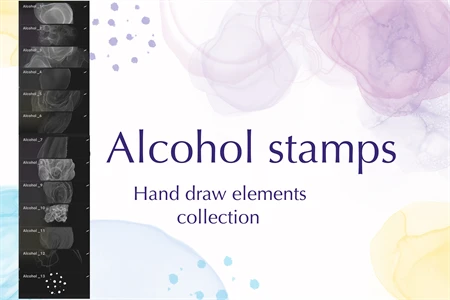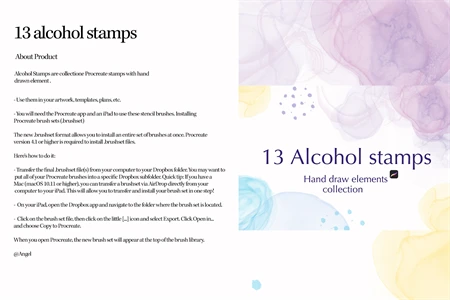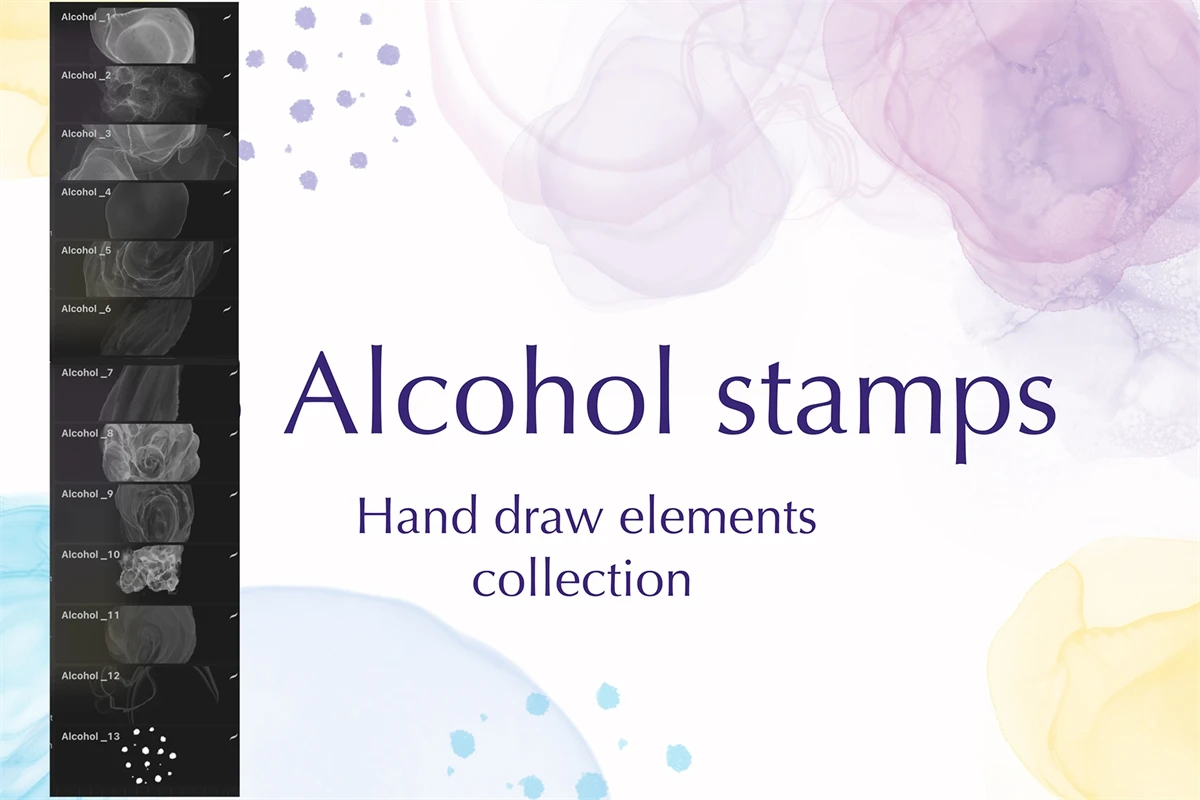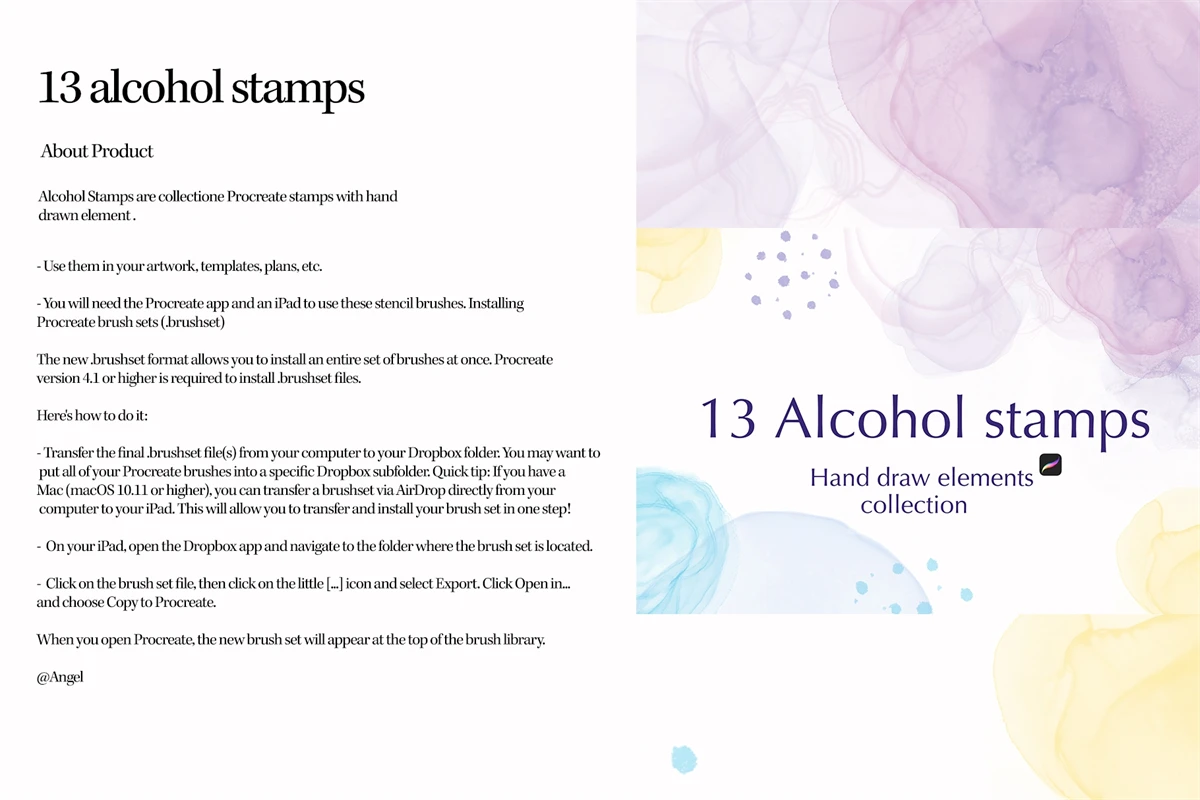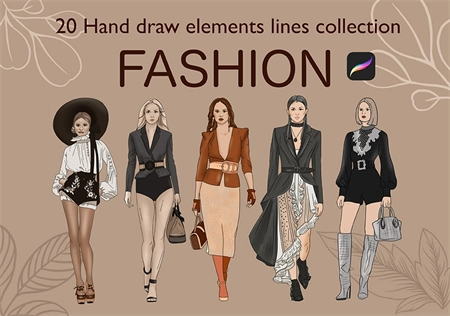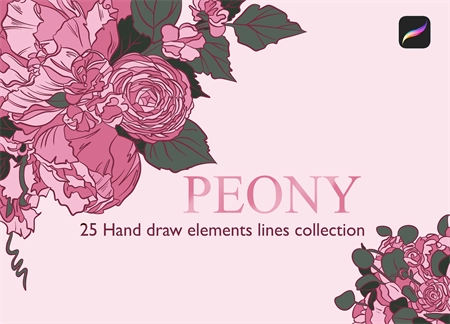About the Product
13 alcohol stamps
About Product
Alcohol Stamps are collectione Procreate stamps with hand drawn element .
- Use them in your artwork, templates, plans, etc.
- You will need the Procreate app and an iPad to use these stencil brushes. Installing Procreate brush sets (.brushset)
The new brushset format allows you to install an entire set of brushes at once. Procreate version 4.1 or higher is required to install .brushset files. Here's how to do it:
- Transfer the final .brushset file(s) from your computer to your Dropbox folder. You may want to put all of your Procreate brushes into a specific Dropbox subfolder. Quick tip: If you have a Mac (macOS 10.11 or higher), you can transfer a brushset via AirDrop directly from your computer to your iPad. This will allow you to transfer and install your brush set in one step!
- On your iPad, open the Dropbox app and navigate to the folder where the brush set is located.
- Click on the brush set file, then click on the little ... icon and select Export. Click Open in... and choose Copy to Procreate.
When you open Procreate, the new brush set will appear at the top of the brush library.
Angel
About Product
Alcohol Stamps are collectione Procreate stamps with hand drawn element .
- Use them in your artwork, templates, plans, etc.
- You will need the Procreate app and an iPad to use these stencil brushes. Installing Procreate brush sets (.brushset)
The new brushset format allows you to install an entire set of brushes at once. Procreate version 4.1 or higher is required to install .brushset files. Here's how to do it:
- Transfer the final .brushset file(s) from your computer to your Dropbox folder. You may want to put all of your Procreate brushes into a specific Dropbox subfolder. Quick tip: If you have a Mac (macOS 10.11 or higher), you can transfer a brushset via AirDrop directly from your computer to your iPad. This will allow you to transfer and install your brush set in one step!
- On your iPad, open the Dropbox app and navigate to the folder where the brush set is located.
- Click on the brush set file, then click on the little ... icon and select Export. Click Open in... and choose Copy to Procreate.
When you open Procreate, the new brush set will appear at the top of the brush library.
Angel
Product Specs
File type(s):
| 1 Zip File | 25 Mb |
File include(s):
BRUSH,
Product Type:
SingleCompatible with:
Procreate,
Updated Date:
Apr 17, 2024Reviews
There is no shop review.