About the Product
Lighter Brushes - Procreate Brush In this package you will find everything you need - for example, making logos, illustrations, or special backgrounds!. Using a brush is very simple - just place the brush strokes and select the appropriate brush from the brush panel.
What's included
20 Lighter Brushes
Readme
How to install
Unzip the downloaded file on your iPad or computer.
Transfer .brushes files to your iPad.
Using Files App, tap each of the .brushes files to instantly import them into Procreate.
They will appear in the Brushes panel.
What's included
20 Lighter Brushes
Readme
How to install
Unzip the downloaded file on your iPad or computer.
Transfer .brushes files to your iPad.
Using Files App, tap each of the .brushes files to instantly import them into Procreate.
They will appear in the Brushes panel.
Product Specs
File type(s):
| 1 Zip File | 3 Mb |
File include(s):
BRUSH,
Product Type:
SingleCompatible with:
Updated Date:
Jul 04, 2023Reviews
(5 review)


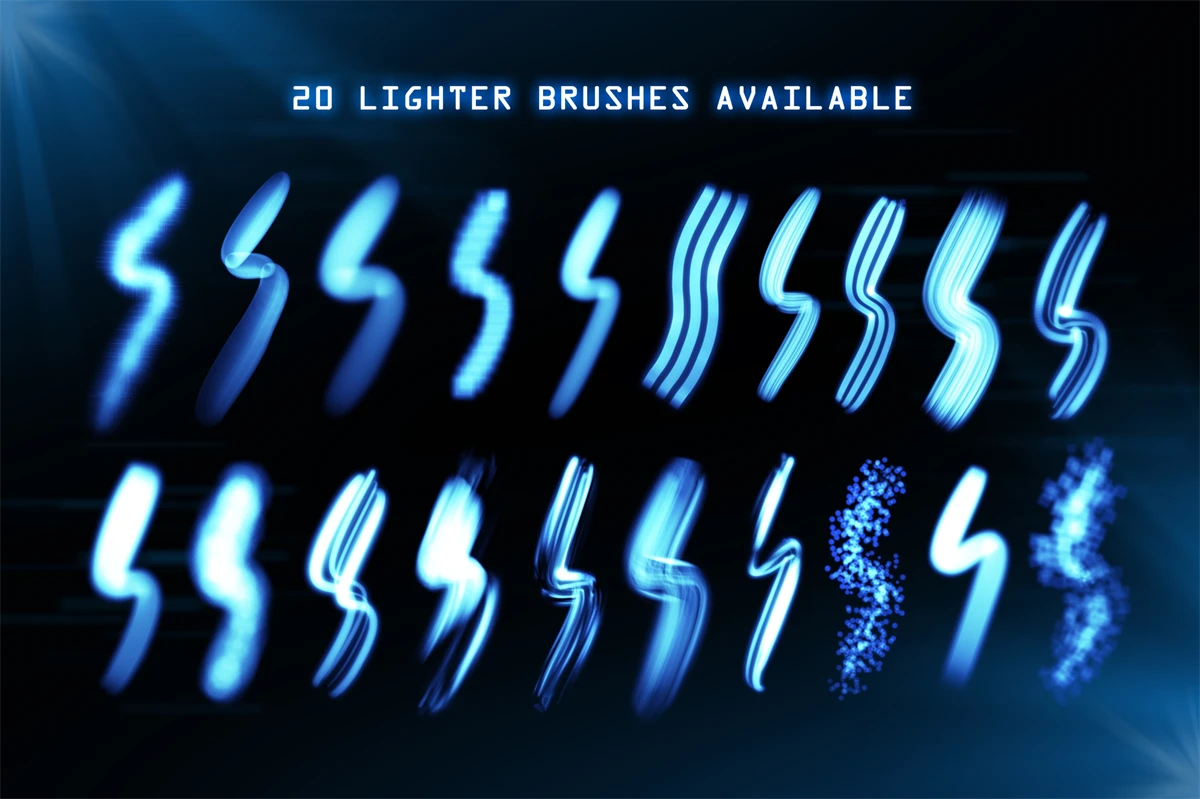



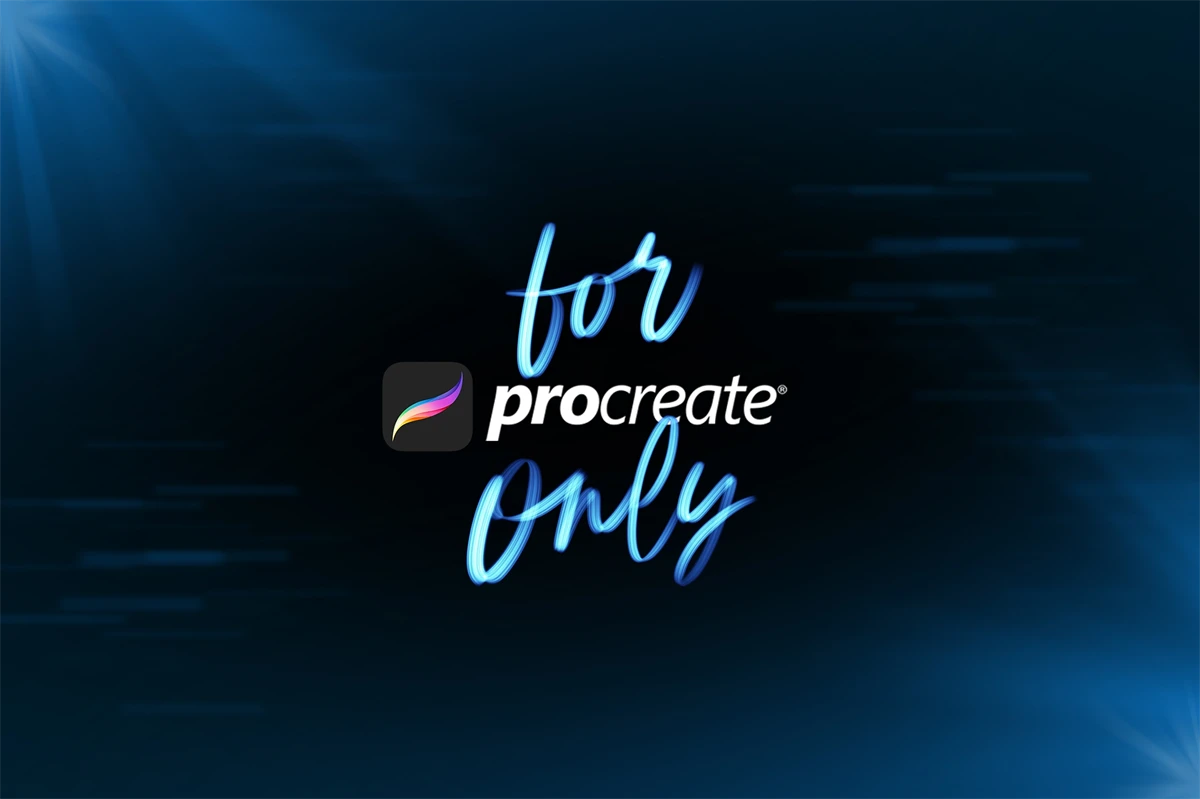




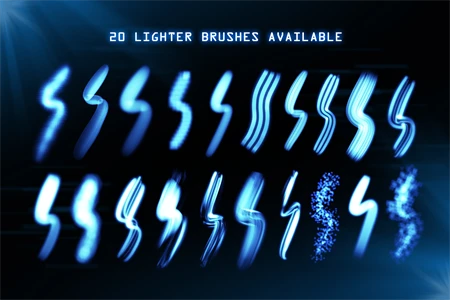







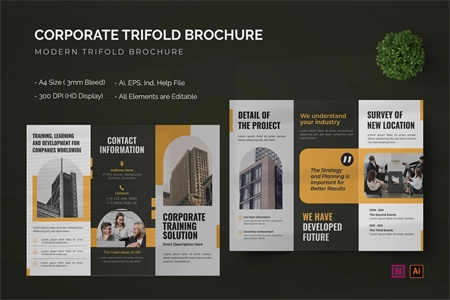

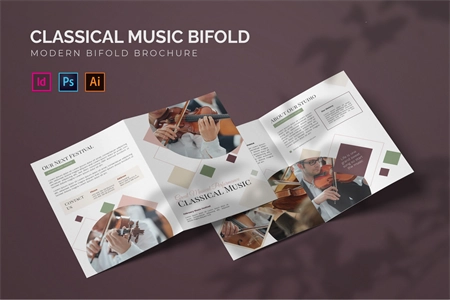





Aug, 29 2023
Aug, 07 2023
Aug, 04 2023